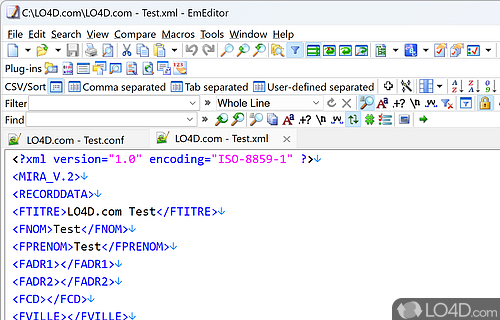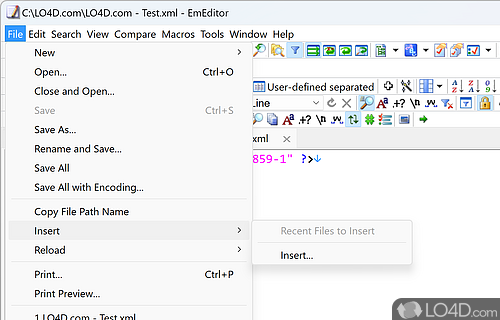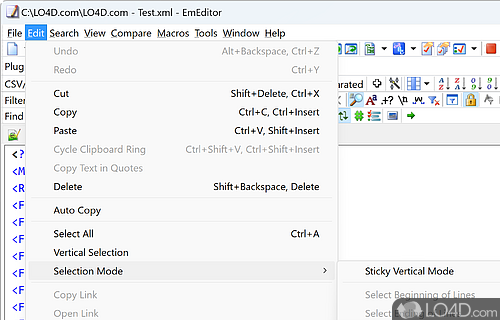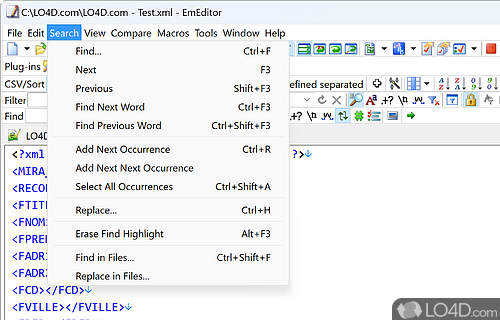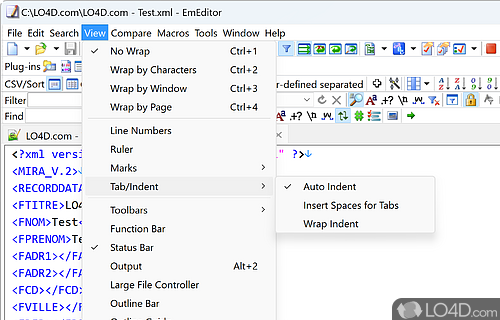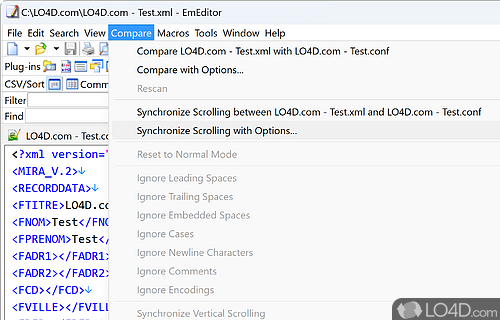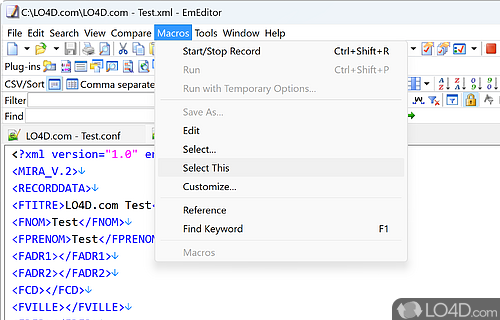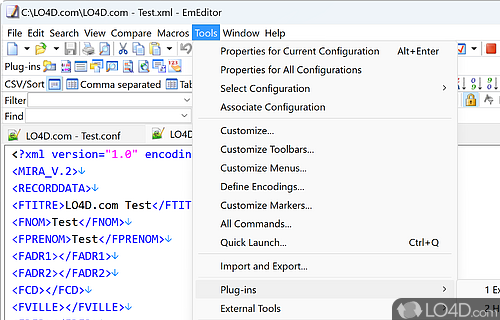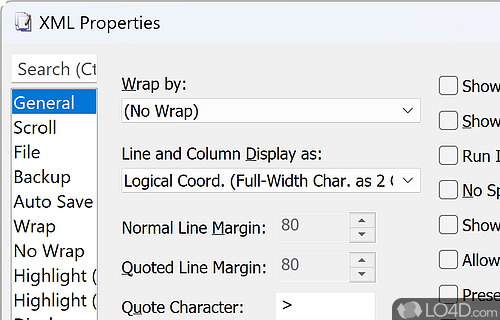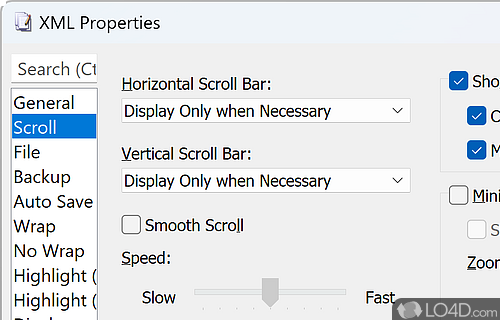A lightweight Windows text editor that fully supports Unicode and large files.
EmEditor is an excellent text editor with full support for UTF-8 and UTF-16 documents. Text saved by EmEditor is almost never broken and therefore recommended for those running non-Latin charsets.
The program has an excellent search engine which highlights occurrences of the word(s) you're searching for. It is also good as a search-and-replace program. Another feature that is helpful is the bookmark system which can bookmark specific lines of text within a file. Similar to bookmarks are markers.
A somewhat unique feature that EmEditor has included is a messaging plug-in which allows its users in an enterprise environment to send working files to other computers on the network.
For developers of most of the popular languages, EmEditor provides superb code syntax highlighting and works nicely with its built-in support for C-based programming languages.
In a word, this program is powerful and comes packed with many of its best features out-of-the-box. Of course, there are also plug-ins available.
Features of EmEditor
- Column Mode: Edit by columns.
- Compare: Identify differences between documents.
- Fast: Loads documents quickly.
- Find/Replace: Search for and replace words or phrases.
- Hex Mode: Edit binary files.
- Intuitive: Easy to use for both novices and advanced users.
- Macros: Automate tasks with JavaScript or VBScript.
- Plug-ins: Expand capabilities with add-ons.
- Regular Expressions: Create powerful search patterns.
- Spelling Checker: Catch typos in multiple languages.
- Split/Combine: Divide and join files.
- Syntax Highlighting: Supports over 20 programming languages.
- Tabbed Interface: Open multiple files in one window.
- Unicode Support: Work with text in over 20 languages.
- Word Wrap: Wrap long lines.
Compatibility and License
This download is licensed as shareware for the Windows operating system from text editors and can be used as a free trial until the trial period ends (after an unspecified number of days). The EmEditor 16.6.0 demo is available to all software users as a free download with potential restrictions and is not necessarily the full version of this software.
What version of Windows can EmEditor run on?
EmEditor can be used on a computer running Windows 11 or Windows 10. Previous versions of the operating system shouldn't be a problem with Windows 8, Windows 7 and Windows Vista having been tested. Windows XP is supported. It comes in both 32-bit and 64-bit downloads.
Filed under: